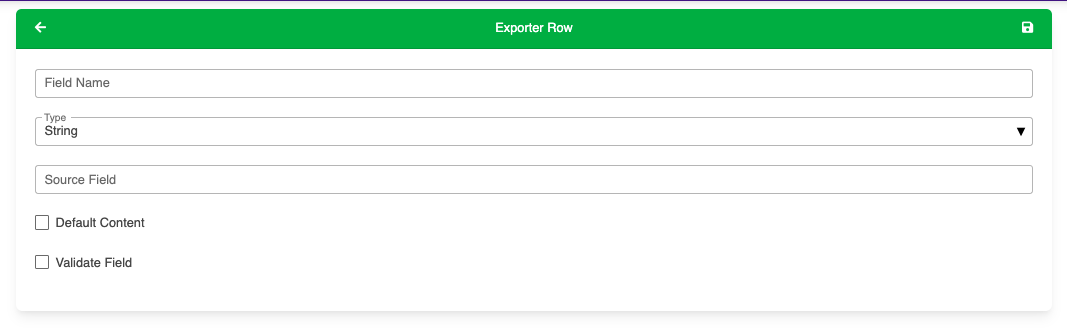Custom Exports
Customer admins can create custom exports based on Optimized File Types. Custom Exports specify the file headers, the source fields for each header, and whether or not the content should be validated or populated with default content.
Exports View
This table shows each of the user defined custom exports that have been created in the customer account.
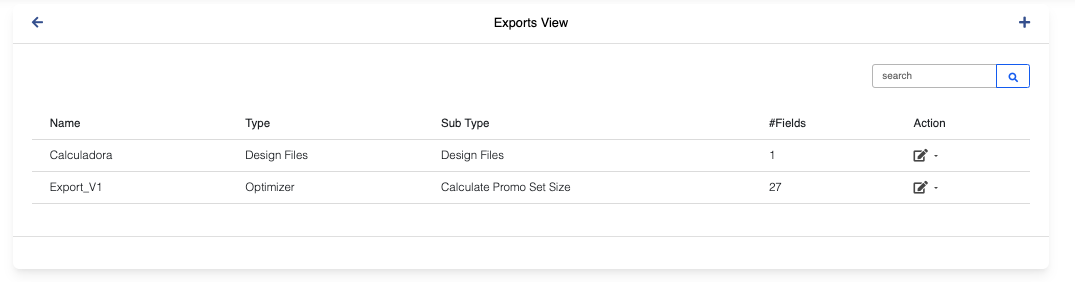
Detailed View Of An Export
This table shows you the contents and position of each column in the file, and whether or not it will be validated/populated with default data.
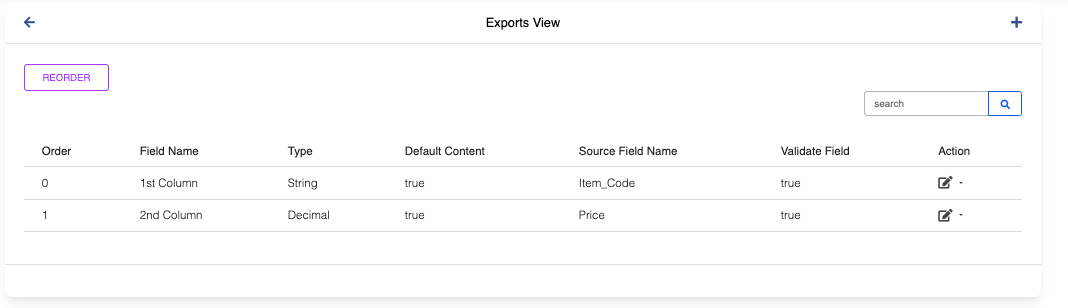
Reorder Columns
Drag the columns into the order you want them to be in.
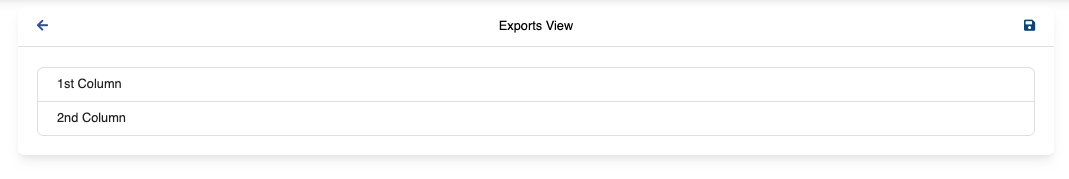
Adding A New Column
When you add a new column, you can specify the column name, the type of data that will be in the column, the source column from the optimized file. The two check boxes allow you to validate the content - so columns with integers, contain integers - and insert default content if the column is a dummy field.